Executing do-files from text editors
September 28, 2011 at 5:18 am GR 3 comments
| Gabriel |
Stata now defaults to opening a do-file in the integrated do-file editor rather than just running it. The integrated do-file editor is now pretty good, but I’m a creature of habit and I prefer to use an external text editor (usually TextMate) then pipe to Stata. The current default behavior makes this somewhat inconvenient.
Fortunately, you can change this pretty easily in the preferences. Open Stata’s preferences, go to the “Do-File” tab and then the “advanced” sub-tab. Now uncheck the box that says “Edit do-files opened from the Finder in Do-file Editor.” Even though it says “from the Finder” this also applies to do-files launched pretty much any way you can think of: after-market file managers, text editors, etc.
Alternately, you could rewrite your text editor’s Stata support to use Stata console, but that’s probably overkill.
Entry filed under: Uncategorized. Tags: Stata, text editor.
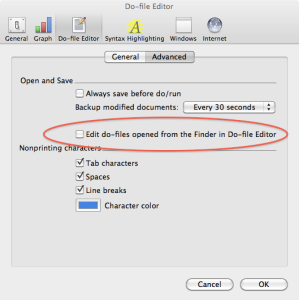
1. Bob K | October 26, 2012 at 9:00 am
Bob K | October 26, 2012 at 9:00 am
Have you had any issues using Textmate and Stata 12? I’ve found that Stata 12 doesn’t automatically run the do-file when Texmate sends it to it (i.e. when Stata 12 opens the file).
2. Bob K | October 26, 2012 at 9:04 am
Bob K | October 26, 2012 at 9:04 am
Oops, I feel like I fool. This is exactly what you solve! Sorry about that.
3. gabrielrossman | October 26, 2012 at 9:11 am
gabrielrossman | October 26, 2012 at 9:11 am
Glad to help. Hope it’s now working for you